February 4, 2004
How to Become a Rock Star
By WALTER S. MOSSBERG
Everyone knows computers now make it easy to collect,
organize and play all your favorite recorded music. But what about the
next step: actually creating and recording original songs yourself?
Personal computers long have been used to produce popular music. But it
has often taken significant musical knowledge, and hundreds, or even thousands,
of dollars, to master decent music-production software.
Now, however, that is changing, thanks to Apple Computer, whose Macintosh
computers and iPod music players are especially popular with musicians.
Apple has just introduced GarageBand, a free program for the Macintosh
that includes many of the core features of costlier music-production software
in an interface easy enough for rank amateurs to handle.
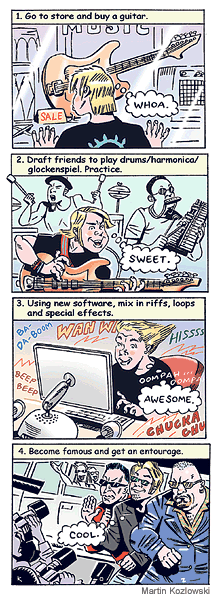 |
The move helps to solidify Apple as the leader in digital
music, an arena in which it sees a chance to attract millions of new
loyalists. It is aiming especially at music-loving teenagers and young
adults, who may have bands but not the funds for expensive production
software. Apple hopes these young musicians, and parents who want
their kids to be musical, will opt for a Mac over a Windows-based
machine. With GarageBand, you can sit in a room by yourself and create music that sounds like an orchestra played it. Or you can finally make that CD with your jamming buddies, even if no record company would return your calls. I've been testing GarageBand and found that it actually does enable even someone like me, with neither musical knowledge nor talent, to create a song -- not that you'd want to listen to it. It has Apple's typical touch: lots of power, but in an elegant, easy-to-use design. For a more seasoned evaluation, I turned to my son, Steve Mossberg, a professional keyboard player and singer-songwriter who has produced CDs using a variety of methods, from full-blown professional studios, to stand-alone recording hardware, to computers running expensive recording software. After working with GarageBand for a week or so, Steve told me: "For its price, this program is incredible. You can make a killer demo with it." He adds that professionals would need to supplement GarageBand with more expensive, and more capable, software. But, for amateurs, he says, "it's great." As part of his testing, Steve even wrote and recorded a song, complete with vocals, entirely in GarageBand. GarageBand is included free with every new Mac, as the newest part of Apple's excellent iLife suite of digital media products, which also includes iPhoto, iTunes, iMovie and iDVD. Owners of current Macs can buy it as part of a dirt-cheap $49 boxed version of iLife that includes all five programs. To make full use of the program, you need a newer Mac with a G4 or G5 processor and an external music keyboard, which can be purchased for as little as $99. There are no plans to make GarageBand available for Windows PCs. |
The main GarageBand screen is a large grid onto which you lay musical
tracks that are represented as colored, horizontal strips containing dots
and lines that represent the notes (actual music notation isn't presented).
Each track is anchored on the left side by a "header," a box
that shows what instrument or sound the track reproduces. A song is a
combination of all the tracks playing together. In a very simple song,
one track might be a melody played on a guitar, another might be drums,
a third might be a recording of you singing along to the other two tracks.
There are three principal ways to create these musical tracks in GarageBand.
First, you can use "loops." These are pre-recorded musical passages,
suitable accompaniments for a wide variety of music. They are designed
to be played back repetitively. One of the best things about GarageBand
is that it comes with more than 1,000 of these loops and they are royalty-free.
The loops include everything from pianos, guitars and saxophones, to flutes,
harmonicas and congas. Many moods and styles are represented, from "Emotional
Piano" to "Chunky Metal Guitar."
GarageBand by Apple Computer Inc. Price: Free with new Macs, or as part
of iLife package for $49. More info: www.apple.com/garageband
You can shorten or lengthen their playing time in your song by just using
your mouse. In Steve's tests, he found the drum loops "very realistic,"
and the horn loops "very cool," but he was less impressed by
some of the other loops.
Next, there are software instruments you play yourself. This feature turns
anything you play into the sound of almost any instrument you select.
These instruments include pianos and keyboards, guitars and bass, strings,
woodwinds, horns, and a variety of drums and percussion instruments, as
well as purely electronic instruments.
To play these software instruments, you need some form of input device.
GarageBand has been designed to use a keyboard you plug into your Mac.
Apple sells a basic model from a company called M-Audio for $99. It just
plugs into the standard USB port and works instantly, without installation
software. Although the keyboard looks like a piano, it makes no sound
itself and can sound like any instrument you pick. You just press the
record button in GarageBand, and start playing, and the program fills
a track, or tracks, with your own music.
You can edit and tweak the sounds of the software instruments, and even
save customized versions of them. And, after you've laid down a track
in one instrument, you can switch it so it plays back as a different instrument.
For instance, I produced a track with a guitar software instrument, and
then changed it to organ. You can also edit each software instrument track,
using a part of the screen that looks like a player-piano roll with the
notes represented as little boxes. Steve found the keyboard to be limiting
in terms of touch and action, but you can use better ones if you choose.
Finally, you can get music into GarageBand by playing a real instrument
yourself, or singing, into the computer. You just plug any electronic
instrument, or a microphone, into the Mac's audio ports. GarageBand will
record what you're playing or singing and turn it into a track that can
be combined with loops and software instrument tracks to produce a song.
Steve used this feature for singing, and found the quality of the recorded
sound to be adequate.
 |
For Steve's test song, he used nine tracks, including
several different drum loops, piano, bass and flute software instruments,
plus his vocal track. The whole thing took him five hours or so. Once you have your song completed, you can export it to Apple's popular iTunes music playback program, turn it into an MP3 file, and put it on your iPod or share it with friends via the Internet. Songs created in GarageBand and saved as MP3s in iTunes can be played back on any computer, including Windows machines. |
So what are the downsides of GarageBand?
GARAGEBAND TUNES ONLINE to hear test songs created for review, go to:
Garage Band Review | Do
What You | Talkin' to your in-laws |
GBand Blues. You can also hear the compositions
of other GarageBand users, and get music-creation tips, at several Web
sites, including:
• MacJukebox:
http://www.gbxchange.com/
• iCompositions:
http://www.icompositions.com/
• MacJams:
http://www.macjams.com/
Despite its surprising power
and sophistication, the program still is much more limited than costlier
competitors, whether on Windows or the Mac. This is especially evident
in the area of editing and customizing tracks and sounds. For instance,
the loops can't be edited, and there's no pitch correction.
Also, Steve discovered considerable latency, or delays, between key presses
and the actual sound when he tried using an expensive professional synthesizer
keyboard as a real instrument. Apple insists this is a characteristic
of the keyboard, not of GarageBand.
By far the biggest downside to GarageBand is that it can easily push the
capabilities of the Mac to the limit. If you have a lot of tracks, and
use lots of customizing effects in the tracks, GarageBand posts scary
error messages saying "System Overload" or telling you that
your processor or hard disk are too slow to play the song. Both Steve
and I got these messages on new PowerBook laptops Apple lent us for the
tests, even when we were only playing the sample songs Apple includes
with GarageBand.
You can get rid of these messages by changing some system settings, especially
on laptops, to turn off power-saving options that slow down the hard disk
and processor. GarageBand itself has an obscure setting that will improve
performance, at the risk of some slower response time. By tweaking these
settings, we were able to use the program without the error messages.
Apple soon will release a new version of GarageBand that tones down the
scary messages, makes the performance options easier to understand, and
changes the sample songs so they put less of a burden on the computer.
The company insists that the program will allow a typical user to create
a song that includes two to three tracks of each type successfully. That
was our experience, but you could run into trouble if you try to build
a really complex song that overtaxes the machine, at least on an iMac,
iBook or PowerBook with a G4 processor.
All in all, GarageBand is a terrific tool for amateur musicians. It's
another reason to buy a Mac, and another feather in Apple's cap.
--With reporting by Katherine Boehret