Final Cut Pro Movie Editing
Motion control:
- Place a clip in a new video track above the clip you want to superimpose (the new clip covers the one below)
- Double click the clip or
picture you wish to effect in motion control
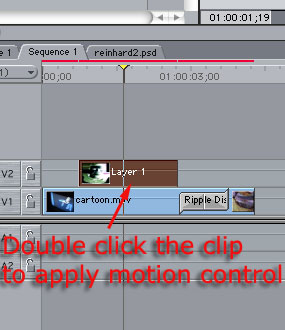
- Click the motion tab in the viewer window
- The lighter colored area
of the timeline is the active clip
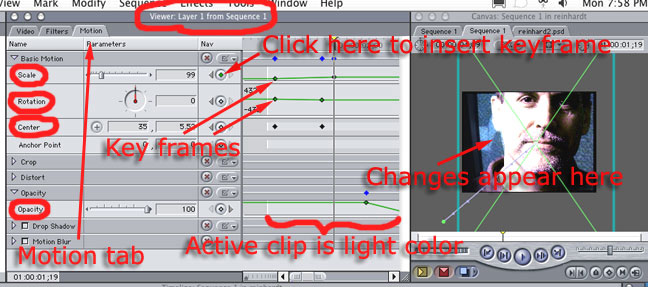
- Move play head to spot where you wish to start change
- Click in a key frame insert
- Move play head to spot where change ends
- Click in key frame
- Make change