Final Cut Pro Movie Editing
Trimming media:
- Double click movie clip in the Browser Window
- Scrub to point in video you wish to be the start point in the Viewer Window
- Click the Mark In button (i)
- Play ahead to the out point
- Click the Out Point button (o)
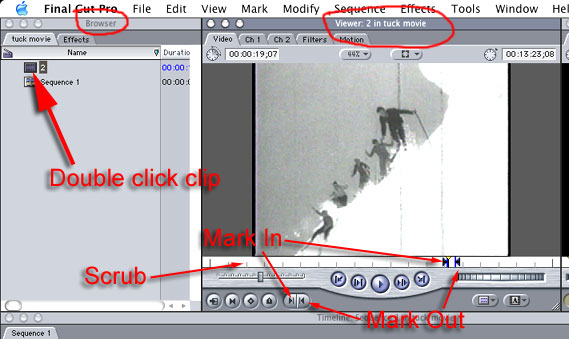
Trimming and placing clips into the timeline: