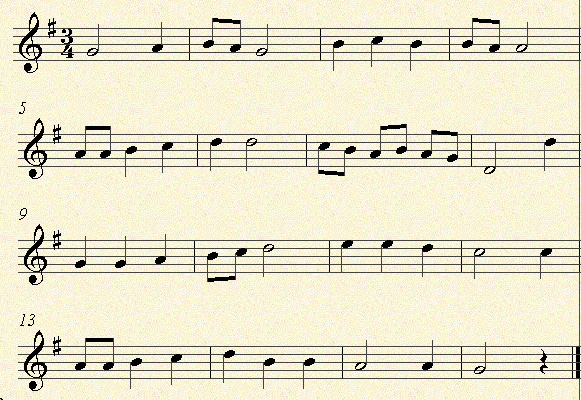
"Create a Musical Phrase"
Middle School Music Lesson (8th Grade)
Proficiency Levels
Use any of the following computer programs to create and print out a musical phrase: Music Writer, Cakewalk, Syllabus, Finale or any other Music Composition Program.
For those schools that do not have access to a computer, a computer lab or other computer technology, traditional staff paper and pencil or pen may be utilized quite effectively.
Proficiency Levels
:Advanced
The Students will compose a 32 measure musical phrase.
The Students will utilize more than one key.
The Students will start and end on the tonic note of their chosen keys.
The Students will utilize more than one meter.
The Students will use a variety of rhythm patterns including dotted rhythms.
The Students will insert basic chords to accompany the melody.
Proficient
The Students will compose a 16 measure musical phrase.
The Students will choose the key of C, F or G.
The Students will start and end on the tonic note of their chosen key.
The Students will choose a meter of 2/4, 3/4, or 4/4.
The Students will utilize a variety of Rhythm Patterns.
Example of Proficient:
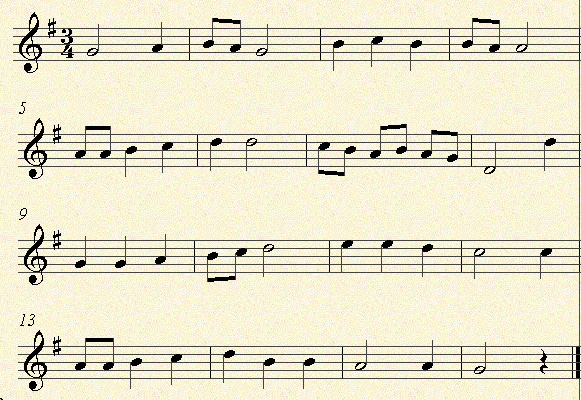
Basic
The Students will compose a 16 measure musical phrase.
The Students will choose the key of C, F, or G.
The Students start and end on the tonic note of their chosen key.
The Students will choose a meter of 2/4, 3/4, 4/4.
The Students use only two rhythm patterns.

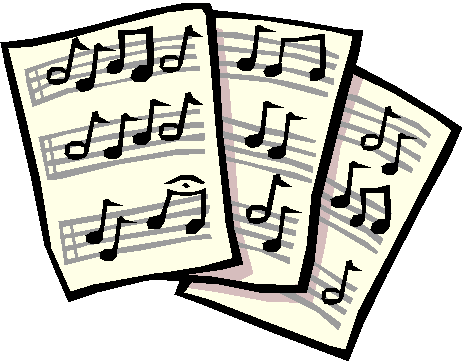
Below Basic
The Students will compose a less than 16 measure musical phrase.
The Students will write their composition without a key signature.
The Students will utilize different starting/ending notes not related to the key.
The Students will use the incorrect number of beats in each measure.
The Students will use only two rhythm patterns.